- Android SDK
- iOS SDK
- Flutter SDK
- React Native SDK
- Web SDK
- API Client Libraries
- Integration Case Studies
- TS eKYC/FA App
TrustVision API Documentation
Flutter 4.x.x
Environment
Flutter
Flutter SDK ">=2.12.0 <3.0.0"
iOS
iOS 11 and above
Xcode "16.0"
Android
- Gradle Version 7.2.2
- Tested with Gradle Plugin for Android Studio - version Android Studio Electric Eel | 2022.1.1 Patch 2
- minSdkVersion 21
- targetSdkVersion 33
Installation
Common
1. Add Trust Vision Flutter lib
Add to pubspec.yaml file under dependencies group:
trust_vision_plugin:
git:
# Replace the below with your specific info
url: to_be_replaced
ref: to_be_replaced
2. Precompile
$ flutter pub get
iOS
1. Add to podfile
# Add below lines to the end of podfile
post_install do |installer|
installer.pods_project.targets.each do |target|
// you can add more modules which have the error "Undefined symbol" into the list
if ['CocoaLumberjack', 'TensorFlowLiteC', 'TensorFlowLiteSwift', 'PromiseKit', 'lottie-ios', 'OpenSSL-Universal','CryptoSwift'].include? "#{target}"
target.build_configurations.each do |config|
config.build_settings['BUILD_LIBRARY_FOR_DISTRIBUTION'] = 'YES'
config.build_settings["EXCLUDED_ARCHS[sdk=iphonesimulator*]"] = "arm64"
end
end
end
end
2. Setup Xcode
Set Build Libraries for Distribution in Build Settings to No
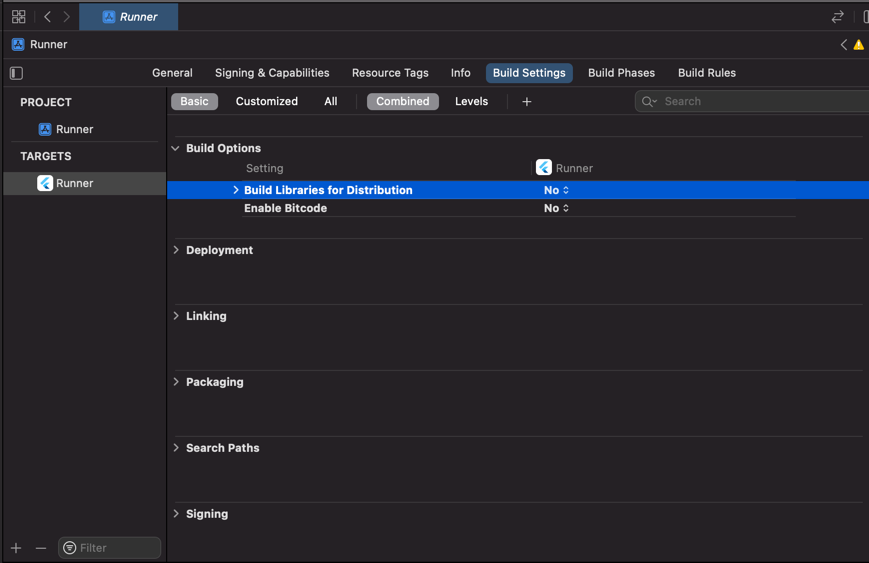
3. Precompile
$ pod install
Android
Add to root-level build.gradle file (host app):
def localProperties = new Properties()
def localPropertiesFile = rootProject.file('local.properties')
if (localPropertiesFile.exists()) {
localPropertiesFile.withReader('UTF-8') { reader ->
localProperties.load(reader)
}
}
def flutterRoot = localProperties.getProperty('flutter.sdk')
if (flutterRoot == null) {
throw new GradleException("Flutter SDK not found. Define location with flutter.sdk in the local.properties file.")
}
allprojects {
repositories {
google()
mavenCentral()
/*
Replace the below with your path to `trust_vision_plugin` Android repo which downloaded by `flutter pub get`.
*/
maven { url "$flutterRoot/.pub-cache/git/replace_by_git_repo_name-replace_by_commit_hash/android/repo" }
/*
For example:
maven { url "$flutterRoot/.pub-cache/git/tv_flutter_sdk_xyz-1a5eb61ccb44ffafa4d3557f4d9d8087bc1a4666/android/repo" }
*/
}
}
Add to app/build.gradle:
aaptOptions {
noCompress "tflite"
noCompress "lite"
}
Usage
import 'package:trust_vision_plugin/trust_vision_plugin.dart';
2. Start the SDK
The SDK provides some built in Activities example activity to eKYC journey.
2.1. eKYC Platform
2.1.1. eKYC Platform Configuration
Map<String, dynamic> config = {
"token": "your_token",
"baseUrl": "your_url",
"language" : "en" ,
"flowId: "your_value"
"enableSound: true,
"cardTypes": "your_value",
"singleStep" : "your_value"
};
Where:
- token:
StringThis is the authentication token required to call the eKYC platform API within the SDK. Obtain this token from TrustingSocial eKYC Platform. - baseUrl:
StringThe base URL for the eKYC platform API. This is also provided by TrustingSocial eKYC Platform. - language:
String?, that specifies the language for SDK display. Set this to your preferred language code (e.g., "en" for English, "vi" for Vietnamese) - isEnableSound:
boolthat enables or disables guiding sound during the eKYC process. Set totrueto enable sound orfalseto disable it - flowId :
String?, that identifies the specific eKYC flow you want to execute. Choose from the following options:
- ID → Selfie: flowId=id_selfie
- Selfie → ID: flowId=selfie_id
- ID → NFC → Selfie: flowId=id_nfc_selfie
- QR → NFC → Selfie: flowId=qr_nfc_selfie
cardType:
TVCardType?object that specifies the type of card being used in the eKYC process. The card type is defined as follows:singleStep :
String?, Optional Single Step mode:
| Value | Description |
|---|---|
"ekyc.id_card" | Only ID Card capture |
"ekyc.selfie" | Only Selfie capture |
TVCardType cardType = TVCardType(
id: "vn.national_id",
name: "CMND cũ / CMND mới / CCCD / Hộ chiếu",
hasBackSide: true,
orientation: TVCardOrientation.HORIZONTAL,
);
2.1.2. Start eKYC Platform
void startEKYCPlatformNative() async {
try {
Map<String, dynamic> config = {
"token": token,
"baseUrl": url,
"language" : "en",
};
String? result = await TrustVisionPlugin.instance
.starteYKCPlatform(configurations: config);
if (result != null) {
// Handle successfull
}
} catch (e) {
// Handle error
}
}
2.2. eKYC Platform in webview mode
final url = "your_url"
try {
String? result =
await TrustVisionPlugin.instance.starteYKCPlatformWebview(url: url);
if (result != null) {
// Handle successfull
}
} catch (e) {
// Handle error
}